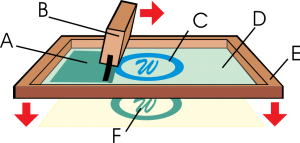How Does Screen Printing Work for my custom apparel ?
Understanding how Apparel printing works is key to submitting proper artwork, avoiding delays and
maximizing cost savings.
History :
Screen printing is a form of stenciling that first appeared in a recognizable form in China during the
Song Dynasty (960–1279 AD). It was then adapted by other Asian countries like Japan, and was furthered
by creating newer methods. Screen printing was largely introduced to Western Europe from Asia sometime
in the late 18th century, but did not gain large acceptance or use in Europe until silk mesh was more available
for trade from the east and a profitable outlet for the medium discovered.
Screen printing is a printing technique that uses a woven mesh to support an ink-blocking stencil to receive
a desired image.
In the completed screen (E), the attached stencil forms
open areas of mesh that transfer ink (A) or other printable
materials which can be pressed through the mesh as a
sharp-edged image onto a substrate. A fill blade or squeegee (B)
is moved across the screen stencil (D), forcing or pumping ink
through the mesh openings (C) to wet the substrate (F) during
the squeegee stroke. Basically, it is the process of using a
mesh-based stencil to apply ink onto a substrate, whether it
be t-shirts, posters, stickers, vinyl, wood, or other material.
Screen printing is also a stencil method of print making in which a design is imposed on a screen of polyester
or other fine mesh, with blank areas coated with an impermeable substance. Ink is forced into the mesh openings
by the fill blade or squeegee and onto the printing surface during the squeegee stroke. As the screen rebounds away
from the substrate the ink remains on the substrate. It is also known as silkscreen, serigraphy, and serigraph printing.
One color is printed at a time, so several screens can be used to produce a multicolored image or design.
What is the “maximum print area” for my design?
For Adult shirts our standard sizes are as follows:
Full Front: 12” wide; Max – 13.5” x 17”
Full Back: 12” wide; Max – 13.5” x 17”
Left or Right Breast: 4”
Upper Back Neck: 4”
For Youth shirts our standard sizes are as follows:
Full Front: 9”
Full Back: 9”
Left or Right Breast: 3”
Upper Back Neck: 3”
If you have a larger image request we can specialty print up to 20 inch screens. Certain garment limitations
may apply depending on the style you choose.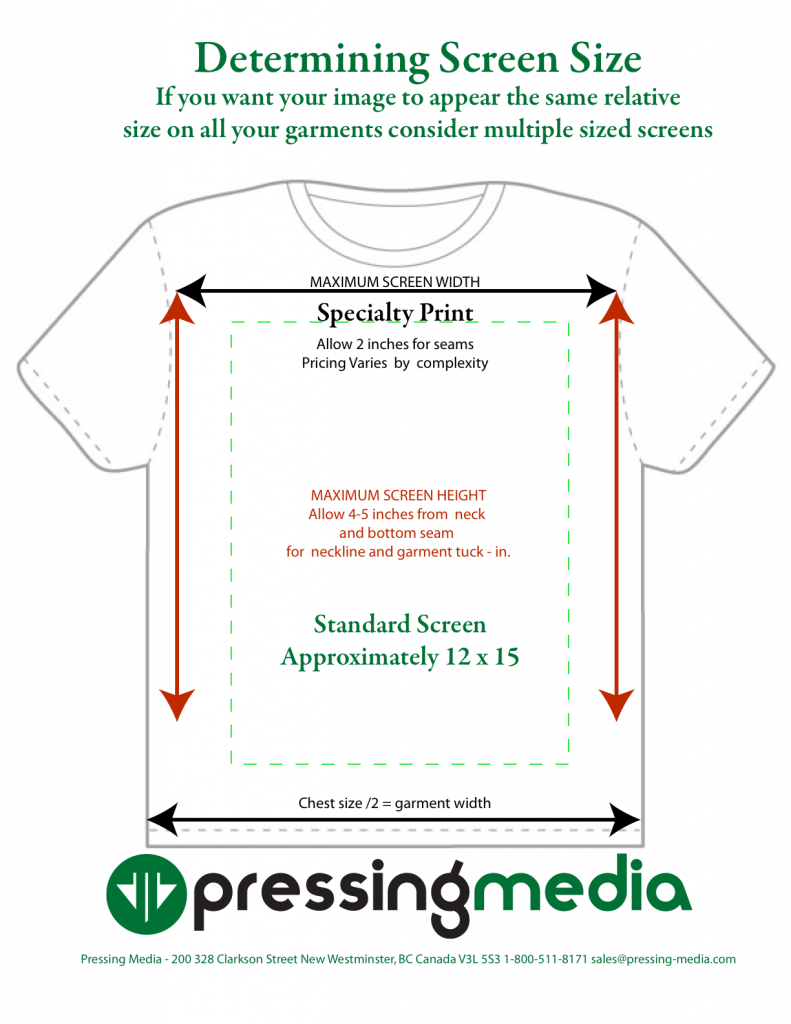
SUPPLYING ARTWORK :
1. Why should I use the Pressing-Media templates?
The templates our prepress department uses are formatted to our offset presses. Variance of 1/32
of an inch can cause problems in the printing and packaging process. Any file that is not provided
in our templates will be rejected or can be quoted for adjustments.
2. What Design programs do you accept?
Our templates are available in all professional-level desktop publishing software.
File formats we can accept are as follows:
- Adobe Illustrator (CS – CS5) .ai or layered .pdf
- Adobe Photoshop (CS – CS5) .eps or layered .pdf
- QuarkXPress (versions 5 – 8) .qxd or .eps
- CorelDraw (versions 8 – X5) .cdr or or layered .pdf
- Adobe InDesign (CS – CS5) .pdf or .eps
Photo image formats:
- TIFF (.tif)
- Adobe Photoshop (up to version CS5) (.psd)
- Photoshop EPS (.eps) – with 8-bit TIFF preview
- Windows Bitmaps (.bmp)
- Corel Photo-Paint (.cpt)
- Photo CD (.pcd)
- GIF (.gif) accepted, but not recommended for print
- JPEG (.jpg) accepted, but not recommended for print
3. What are acceptable fonts?
We can accept PostScript (our preferred format), Open Type, or TrueType fonts.
For the Mac, PostScript fonts will be a suitcase/screen file with separate printer files for each weight
(e.g., bold, italic, plain), while TrueType will be a single suitcase. For PC, each TrueType font will be
a single .ttf file, while PostScript fonts consist of two files, a .pfm and pfb.
4. Can I just send you high-res PDFs of my layouts?
If you are experienced designer -YES! However, if you are unsure we prefer to receive the raw design files.
Your files must meet our specs exactly or rejections will occur, this is to ensure success with your project.
A part of our prepress service is to adjust your files to meet our specs if we find minor errors or oversights.
If you supply PDFs, we are extremely limited in what we can fix or modify. If your layouts do not conform
to the templates, are not in the correct template, violate any of our printing specs or require text changes,
we will be unable to make the adjustments and you will have to supply new files.
5. Do I need to supply layout files for every part of my package?
Please provide art files for every component in your order. Most commonly clients forget their files for
on-disc printing, stickers, top-spines and posters.
6. What size do we make our barcode?
Make a white rectangle in an accessible area of your design that face out and measures at least 1.25″
wide by .5″ high.
7. What’s the difference between process (CMYK) and spot colors (Pantone)?
Process color uses translucent CMYK inks laid on top of one another to create a million hues of color.
Think in the terms of a photograph. All the colors are made out of these 4 primary colors (C)yan(blue)
(M)agenta(red) (Y)ellow and (K) Black. A spot color ink is a specially-mixed formula to make a single ink
of a specific color. Think of a paint store – you pick a color and they mix the formula to achieve the resulting
color. No matter what paint store you would go to it will end up with the same end result in color.
Spot (Pantone) colors can be brighter or more saturated than process colors, or have special properties,
such as metallic inks or fluorescents.
What file formats are acceptable?

Vector art is created using mathematical points, lines, curves and shapes collectively to create an image.
Vector graphics are a necessity in the screen printing industry, because the colors of a print must be separated
in order to be printed. This type of art may also be enlarged to no limit, because the art is based on a
mathematical equation.
Some common Vector art formats are: .ai, .cdr, .eps & .svg

Raster art is created in many different ways, and is the most common of computer image files; the end
result being a picture file that is based on a collection of pixels. Some raster art is very high quality, with several
hundred “dots per inch” or “dpi,” however it has many limitations. Raster art is difficult to separate colors from,
and it may only be enlarged so far, because as the image gets bigger, the pixels become visible distorting the image.
Some common Raster art formats are: .jpg, .gif, .bmp, .png

Please Note: If your art is currently in a Raster format, such as a Photoshop file, you cannot make it Vector
by simply “saving it” with a common vector format extension. The art must be physically color-separated or
re-created in a Vector art program, such as Illustrator or Corel Draw.
We hope that this blog has increased your understanding of how Apparel printing works, and helps in
submitting proper artwork, to avoid delays and maximize cost savings on your project.
Screen Printing Demystified Part II will explain how colors , placement and apparel style affects the costs
in more depth.
For more information or a custom quote please feel free to contact us at 1-800-511-8171 ext 101 or
sales@pressing-media.com